How to fix No Service on an MTK Android phone while in WCDMA or 3G only mode (Dan Lucky)
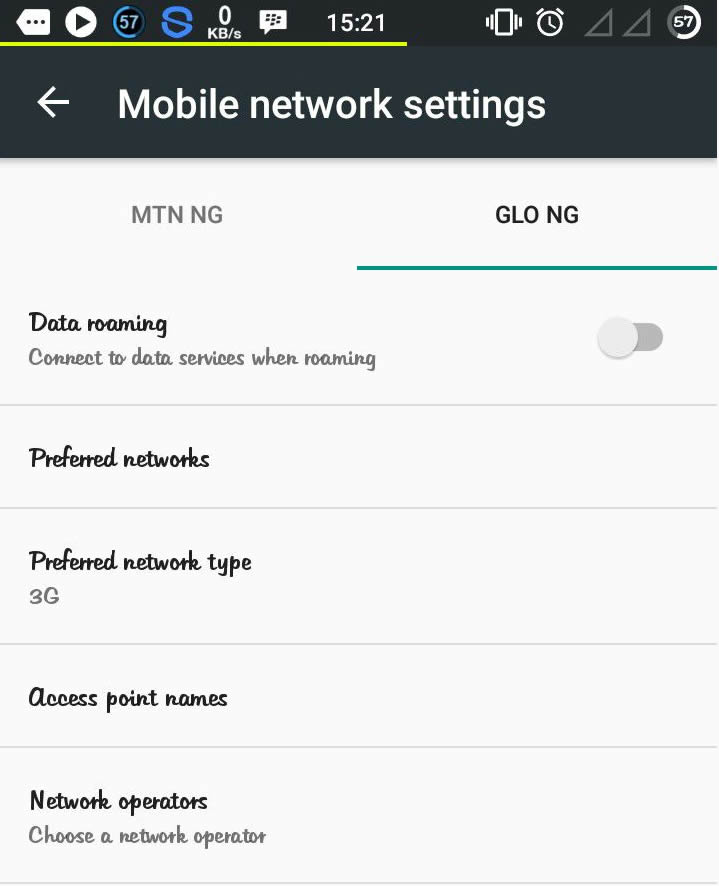
3G or 4G = Give me, EDGE or 2G = Keep it
See the guide at https://blog.hovatek.com/how-to-fix-3g-or-4g-constantly-dropping-to-2g-or-edge-on-an-mtk-android-phone/ if you missed it. In today’s tutorial, we shall be putting yet another device issue behind us, the problem of no service or reception when network mode is switched to WDCMA (3G) only.
Could you shed more light on this particular issue?
This problem borders around you being in an area with 3G coverage and having signal when your phone is set to 3G / 2G. The problem here is that when you set the phone to 3G / 2G, you get the slow 2G reception most of the time and switching to 3G only gives you no reception.
How do I change my preferred network type (between 3G and 2G)?
There are 2 methods:
- Settings Menu: Navigate to Settings > More > Mobile Networks > Select your Service Provider > Preferred Network type
- Engineering Mode: Install MTK Engineering Mode > Launch the app > Select MTK Settings > Tap Network Selecting (Under the Telephony tab)
Sponsored Links
Ideally, downloading the firmware at https://forum.hovatek.com/forum-89.html and flashing it (especially secro.img) using SP flash tool @ https://forum.hovatek.com/thread-159.html ought to fix the issue. If this doesn’t resolve it then:
- You’ll need to get a working phone of the same model which is not having the issue
- Flash TWRP recovery to both phones (Use SP flash tool if not rooted and Rashr.apk if rooted)
- Boot the working phone into TWRP recovery (see https://forum.hovatek.com/thread-479.html) and backup the system, secro and nvram partitions
- Move the TWRP (backup) folder from the internal storage of the working phone to that of the phone having the 3G issue
- Boot the affected phone into TWRP recovery
- Restore the backup and reboot the phone
You might also like
















0 comments:
Post a Comment