How to fix Null or Unknown IMEI on a Mediatek Android phone running on Android 6 (Dan Lucky)
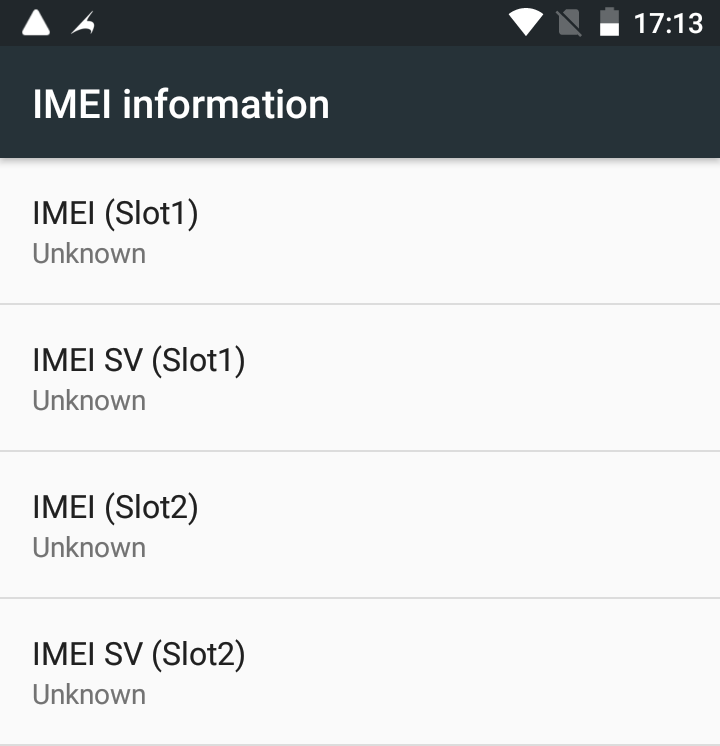
How do I fix Null, Unknown or Invalid IMEI on an MTK Android phone running on Android 6 (Marshmallow)?
Sponsored Links
1. Root the phone (see https://blog.hovatek.com/how-to-root-android-easily-without-pc/ to know more about rooting )
2. Install Chamelephon from Playstore and launch it
3. Grant Chamelephon Super User privileges by tapping Grant
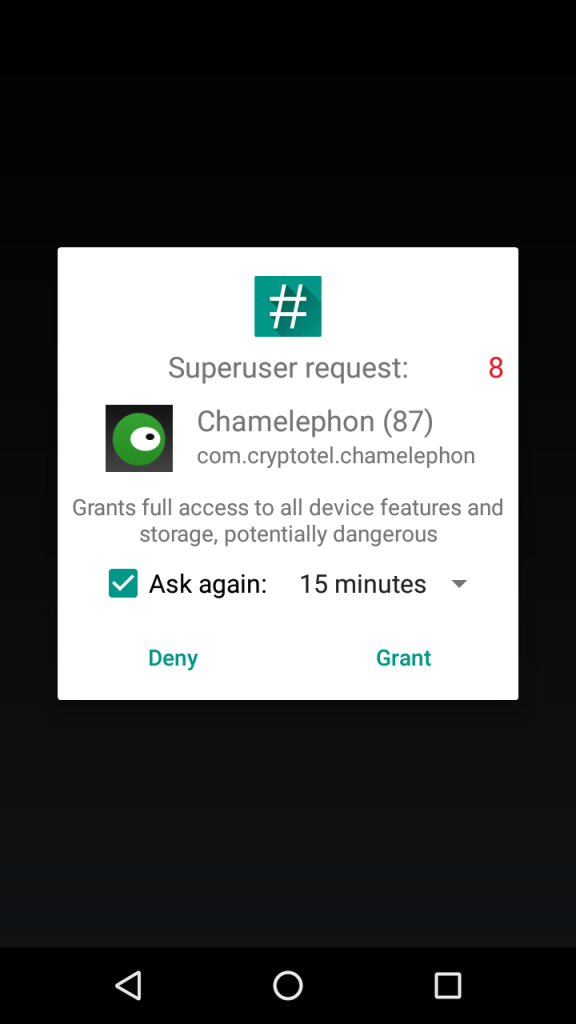
4. You should now be in the home screen
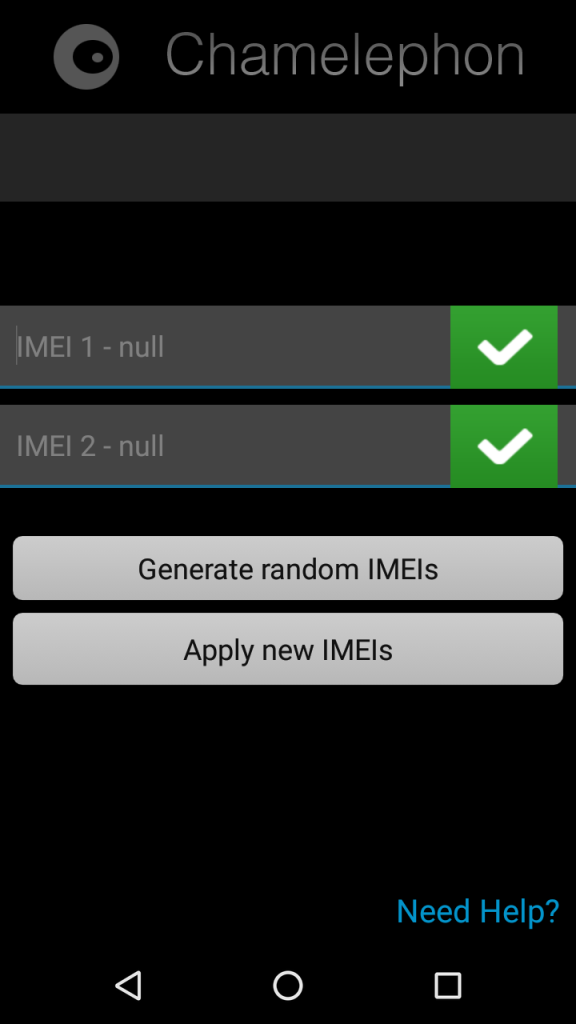
5. Input the correct IMEIs (on the back of the phone after taking out the battery) and click Apply New IMEIs
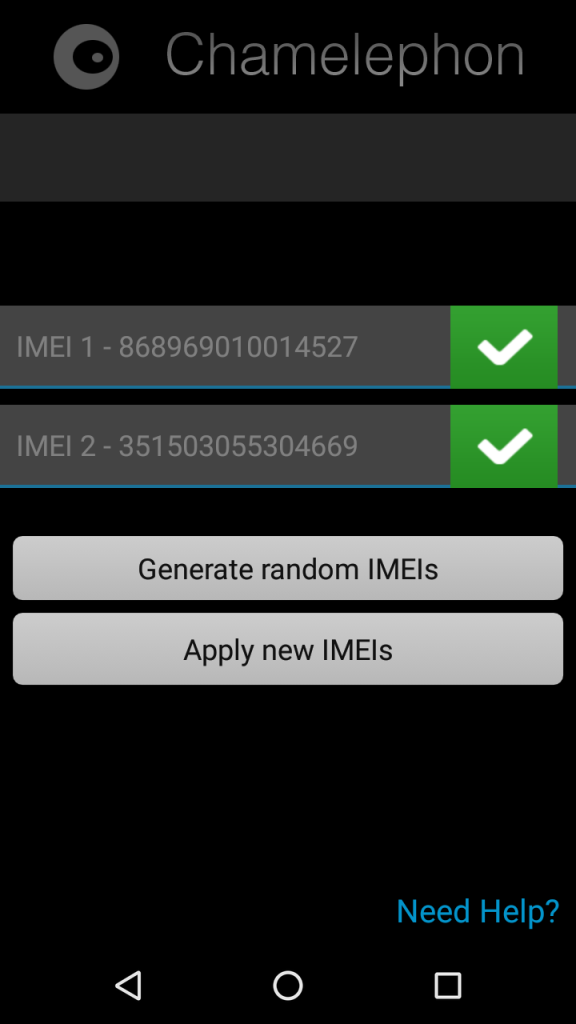
6. Once prompted to confirm changing of IMEI, tap Change
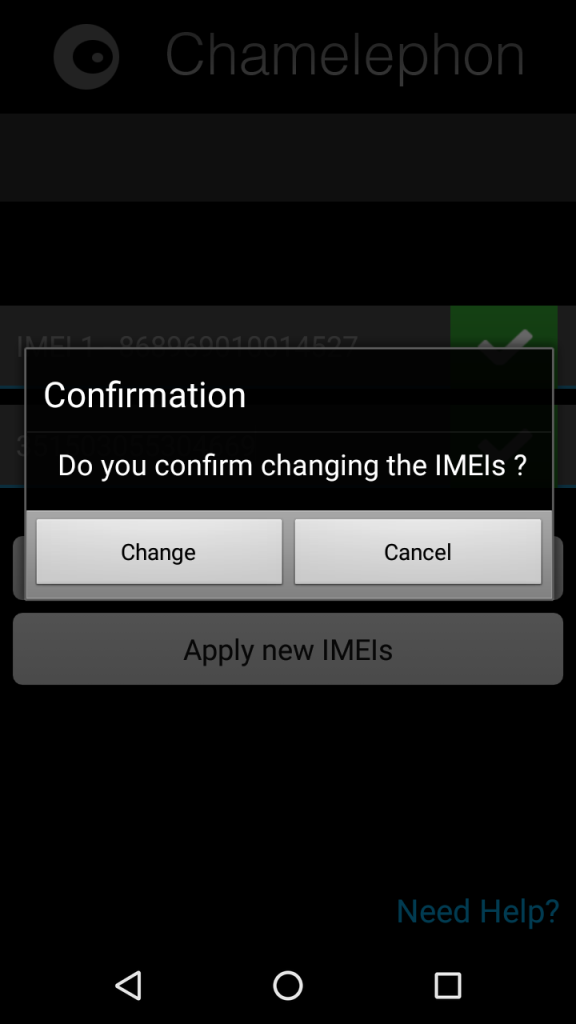
7. Reboot the phone
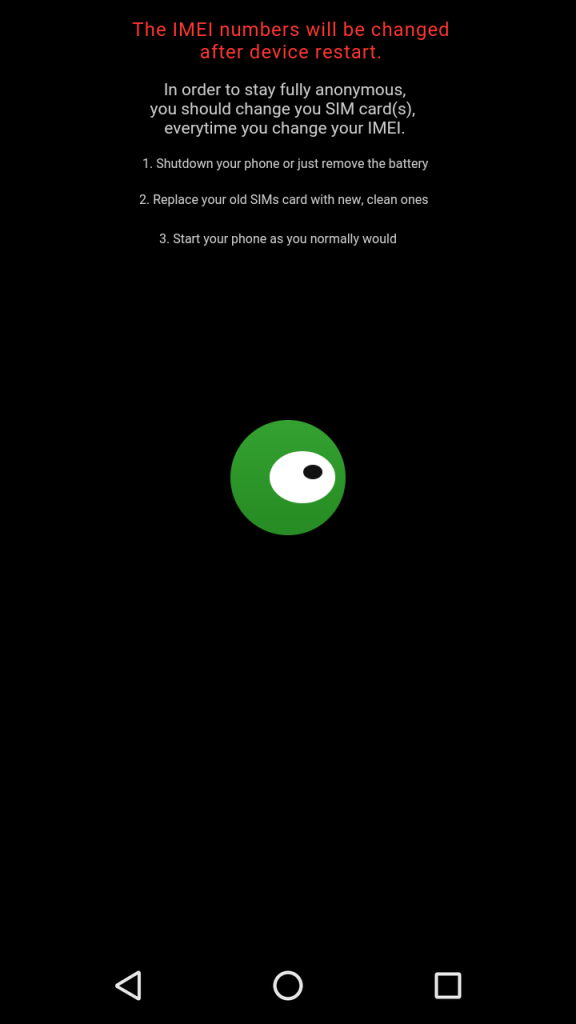
Warning! It is illegal to change your IMEI from the original (on the back) to another so you are entirely responsible for how you choose to use this guide.














0 comments:
Post a Comment